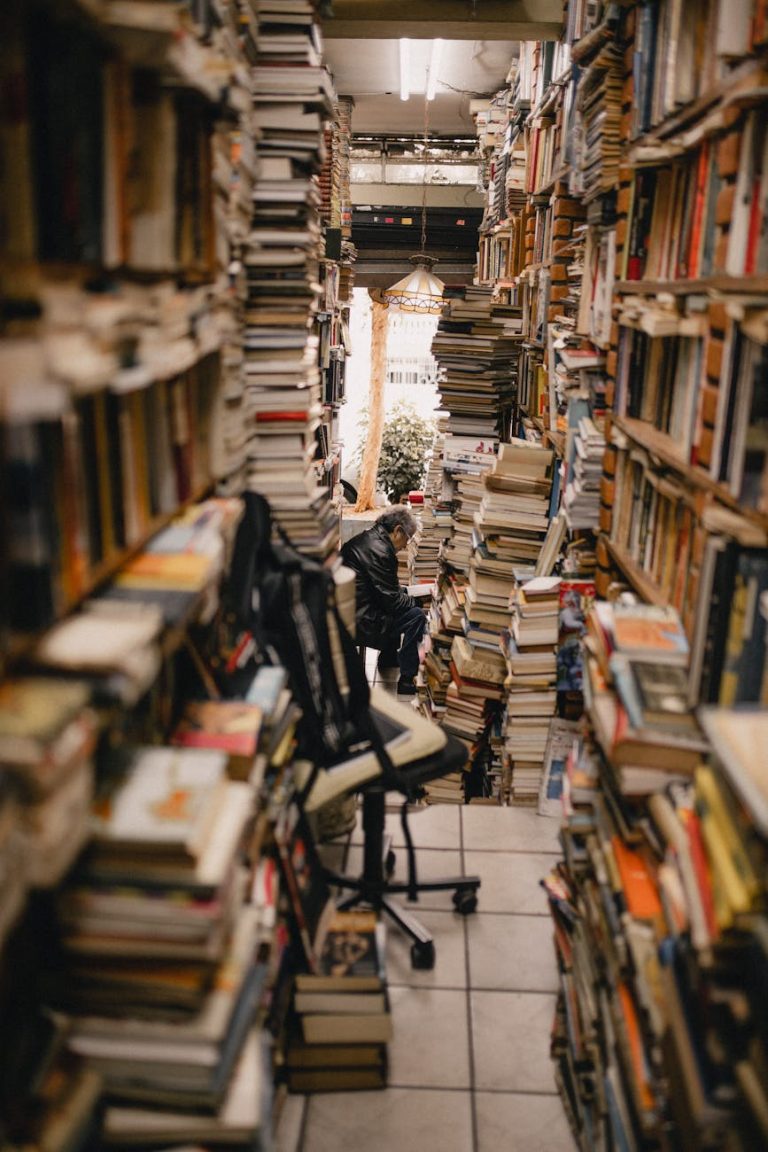Unlock Stunning LinkedIn Posts: 12 Proven Formats to Earn Saves & Follows
Unlocking the secrets to creating stunning LinkedIn posts that drive engagement, saves, and follows is a game-changer for any creator, entrepreneur, or marketer looking to amplify their professional brand. With the platform’s growing user base and increasing competition, it’s more crucial than ever to stand out from the noise.
The Anatomy of a Successful LinkedIn Post
Before we dive into the 12 proven formats, it’s essential to understand the key elements that make a LinkedIn post successful:
Visuals: High-quality images, videos, or graphics that capture attention and convey your message.
Headline: A clear, concise, and compelling headline that resonates with your audience.
Content: Valuable, informative, and engaging content that speaks to your audience’s needs and interests.
Call-to-Action (CTA): A clear and direct CTA that encourages engagement, saves, or follows.
Format #1: The “Ask Me Anything” (AMA) Post
Structure: Pose an open-ended question related to your expertise or industry.
Visuals: Use a bold, eye-catching font to highlight the question.
Headline: Keep it simple and straightforward, e.g., “Ask Me Anything About [Topic]!”
Content: Encourage engagement by asking followers to share their thoughts, experiences, or questions in the comments.
CTA: Invite followers to share their answers or ask follow-up questions.
Example: “Ask Me Anything About Social Media Marketing! Share your questions or experiences in the comments below!”
Format #2: The “Top 5” List Post
Structure: Create a concise list of 5 actionable tips, tricks, or industry insights.
Visuals: Use a mix of icons, images, or graphics to break up the text and enhance visual appeal.
Headline: Use a clear and attention-grabbing headline, e.g., “5 Proven Ways to Boost Your LinkedIn Engagement!”
Content: Provide valuable information that educates and entertains your audience.
CTA: Encourage followers to share their own favorite tips or ask for more information.
Example: “5 Simple Ways to Optimize Your LinkedIn Profile for Better Visibility!”
Format #3: The “Success Story” Post
Structure: Share a personal or client success story that highlights your expertise and results.
Visuals: Use a high-quality image or video that showcases the success story.
Headline: Use a compelling headline that highlights the achievement, e.g., “How I Increased My Client’s LinkedIn Engagement by 500%!”
Content: Share the story, highlighting the challenges, strategies, and results.
CTA: Encourage followers to share their own success stories or ask for advice.
Example: “From 0 to 10,000 Followers in 6 Months: My Journey to LinkedIn Success!”
Format #4: The “Behind-the-Scenes” (BTS) Post
Structure: Share a behind-the-scenes look at your work, creative process, or daily routine.
Visuals: Use a mix of photos, videos, or boomerangs that give a glimpse into your world.
Headline: Use a clear and attention-grabbing headline, e.g., “A Day in the Life of a LinkedIn Marketing Strategist!”
Content: Share your experiences, challenges, and lessons learned.
CTA: Encourage followers to share their own BTS stories or ask questions.
Example: “Ever wondered what goes into creating a viral LinkedIn post? Take a peek at my creative process!”
Format #5: The “Poll” Post
Structure: Create a poll that asks followers to vote on a relevant topic or question.
Visuals: Use a eye-catching graphic or image that highlights the poll.
Headline: Use a clear and attention-grabbing headline, e.g., “What’s the Most Effective Way to Grow Your LinkedIn Following?”
Content: Share the poll results and insights.
CTA: Encourage followers to share their thoughts and opinions on the topic.
Example: “Cast your vote! What’s the most important factor in determining a successful LinkedIn post?”
Format #6: The “Q&A” Post
Structure: Host a Q&A session on a specific topic or industry.
Visuals: Use a bold, eye-catching font to highlight the questions and answers.
Headline: Use a clear and attention-grabbing headline, e.g., “Your Top Questions About LinkedIn Marketing Answered!”
Content: Provide valuable insights and answers to common questions.
CTA: Encourage followers to ask more questions or share their own expertise.
Example: “Got questions about LinkedIn advertising? I’ve got answers! Share your questions in the comments below!”
Format #7: The “Milestone” Post
Structure: Share a milestone achievement, such as a work anniversary, project completion, or award.
Visuals: Use a high-quality image or video that showcases the achievement.
Headline: Use a clear and attention-grabbing headline, e.g., “Celebrating 5 Years of LinkedIn Marketing Success!”
Content: Share the story behind the milestone and lessons learned.
CTA: Encourage followers to share their own milestone achievements or congratulate you.
Example: “Today marks a major milestone in my career! 5 years of helping businesses grow on LinkedIn!”
Format #8: The “Tutorial” Post
Structure: Create a step-by-step tutorial on a specific topic or skill.
Visuals: Use a mix of images, videos, or graphics to illustrate each step.
Headline: Use a clear and attention-grabbing headline, e.g., “How to Create a Viral LinkedIn Post in 5 Easy Steps!”
Content: Provide valuable information and actionable tips.
CTA: Encourage followers to try the tutorial and share their results.
Example: “Want to boost your LinkedIn engagement? Follow these 5 simple steps to create a viral post!”
Format #9: The “Curated Content” Post
Structure: Share relevant and valuable content from other sources, such as articles, videos, or podcasts.
Visuals: Use a mix of images, videos, or graphics to enhance visual appeal.
Headline: Use a clear and attention-grabbing headline, e.g., “The Top 5 LinkedIn Marketing Articles You Need to Read This Week!”
Content: Provide a brief summary or analysis of the content.
CTA: Encourage followers to share their own favorite content or ask for more recommendations.
Example: “Stay ahead of the curve with the latest LinkedIn marketing news and trends!”
Format #10: The “Personal Development” Post
Structure: Share a personal development story, tip, or strategy that resonates with your audience.
Visuals: Use a mix of images, videos, or graphics to illustrate the story.
Headline: Use a clear and attention-grabbing headline, e.g., “How I Overcame Self-Doubt and Built a Successful LinkedIn Marketing Business!”
Content: Share your experiences, challenges, and lessons learned.
CTA: Encourage followers to share their own personal development stories or ask for advice.
Example: “From imposter syndrome to confidence: my journey to becoming a LinkedIn marketing expert!”
Format #11: The “Industry News” Post
Structure: Share relevant and timely industry news, updates, or trends.
Visuals: Use a mix of images, videos, or graphics to enhance visual appeal.
Headline: Use a clear and attention-grabbing headline, e.g., “Breaking News: LinkedIn Rolls Out New Features for Marketers!”
Content: Provide a brief summary or analysis of the news.
CTA: Encourage followers to share their thoughts and opinions on the news.
Example: “Stay ahead of the curve with the latest LinkedIn marketing news and updates!”
Format #12: The “Shoutout” Post
Structure: Give a shoutout to a fellow creator, entrepreneur, or industry leader.
Visuals: Use a high-quality image or video that showcases the person or business.
Headline: Use a clear and attention-grabbing headline, e.g., “Shoutout to [Name] for Their Amazing Work in [Industry]!”
Content: Share a brief summary of the person’s work and achievements.
CTA: Encourage followers to share their own shoutouts or congratulate the person.
Example: “A huge shoutout to [Name] for their incredible work in LinkedIn marketing! You’re an inspiration to us all!”
Conclusion
Creating stunning LinkedIn posts that drive engagement, saves, and follows requires a combination of creativity, strategy, and experimentation. By incorporating these 12 proven formats into your content calendar, you’ll be well on your way to building a loyal following and establishing yourself as a thought leader in your industry. Remember to always keep your content informative, visually appealing, and engaging, and don’t be afraid to try new things and adapt to the ever-changing LinkedIn landscape.