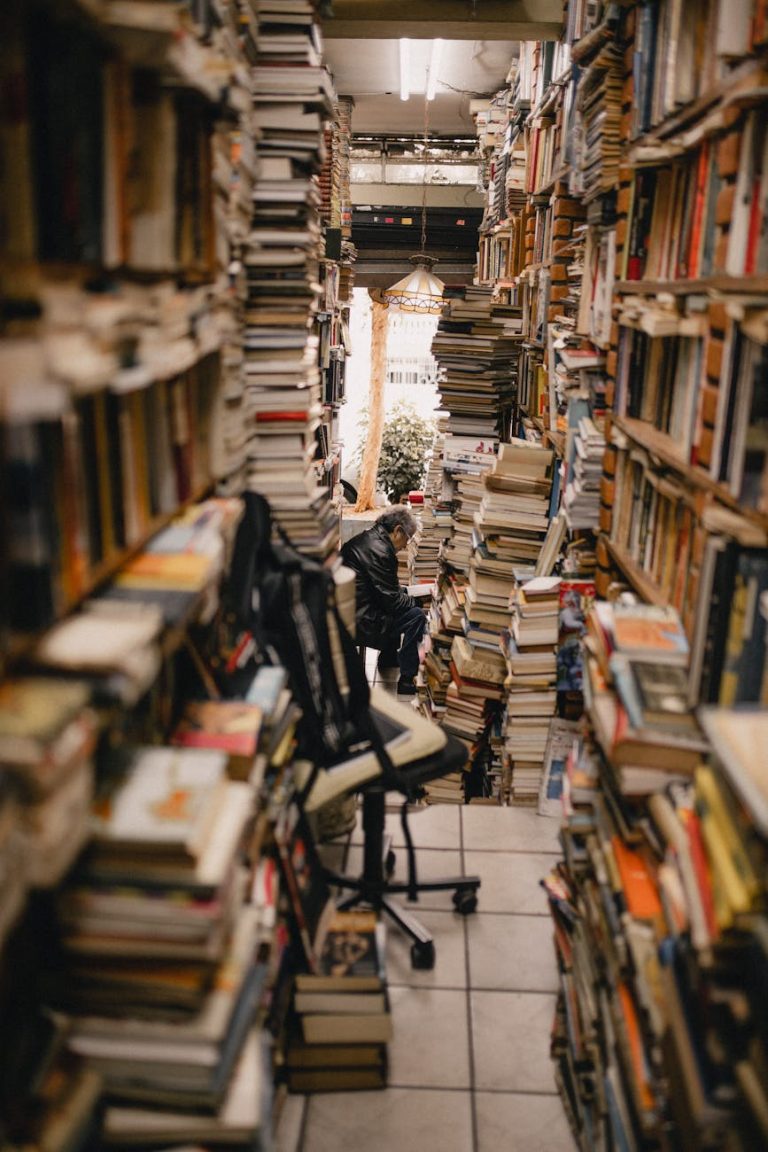Effortless Tutorial Creation: The Ultimate Showdown
Effortless tutorial creation is the holy grail for creators, entrepreneurs, and digital marketers. With the rise of video content, the demand for high-quality tutorials has never been higher. But which tool is the best for creating engaging, professional-looking tutorials with minimal effort? In this article, we’ll put three top contenders to the test: Loom, ScreenFlow, and Camtasia.
The State of Tutorial Creation
Creating tutorials can be a daunting task, especially for those who are new to video content creation. The process of recording, editing, and publishing can be time-consuming and overwhelming. However, with the right tools, you can streamline your workflow and produce high-quality tutorials that engage and educate your audience.
Loom: The New Kid on the Block
Loom is a cloud-based screen recording and video editing platform that has gained popularity in recent years. Its intuitive interface and seamless integration with popular productivity tools make it an attractive choice for creators.
Key Features:
+ Screen recording and video editing
+ Cloud-based storage and collaboration
+ Integrations with popular tools like Slack, Trello, and Google Drive
+ Affordable pricing starting at $10/month
Pros:
+ Easy to use and intuitive interface
+ Seamless collaboration and sharing features
+ Affordable pricing
Cons:
+ Limited advanced editing features
+ Limited customization options
ScreenFlow: The Mac Powerhouse
ScreenFlow is a powerful screen recording and video editing software exclusive to Mac users. Its robust feature set and advanced editing capabilities make it a favorite among professionals.
Key Features:
+ Advanced screen recording and video editing
+ 4K resolution and 60fps recording
+ Multi-track editing and color correction
+ Integration with Final Cut Pro and other professional tools
+ One-time purchase of $129
Pros:
+ Advanced editing features and 4K resolution
+ Seamless integration with other professional tools
+ One-time purchase option
Cons:
+ Exclusive to Mac users
+ Steep learning curve for beginners
Camtasia: The Industry Standard
Camtasia is a well-established screen recording and video editing software that has been a favorite among professionals for years. Its robust feature set and ease of use make it a top choice for creators.
Key Features:
+ Advanced screen recording and video editing
+ 4K resolution and 60fps recording
+ Multi-track editing and color correction
+ Integration with PowerPoint and other popular tools
+ $299 one-time purchase
Pros:
+ Advanced editing features and 4K resolution
+ Seamless integration with other popular tools
+ Industry-standard software
Cons:
+ Steep learning curve for beginners
+ Expensive one-time purchase option
Head-to-Head Comparison
So, which tool is the best for effortless tutorial creation? Let’s compare the three contenders:
| Feature | Loom | ScreenFlow | Camtasia |
| — | — | — | — |
| Ease of Use | 9/10 | 7/10 | 8/10 |
| Advanced Editing Features | 6/10 | 9/10 | 9/10 |
| Integration | 9/10 | 8/10 | 9/10 |
| Pricing | 9/10 | 7/10 | 6/10 |
The Verdict
While all three tools have their strengths and weaknesses, the best choice for effortless tutorial creation is Loom. Its intuitive interface, seamless collaboration features, and affordable pricing make it an attractive choice for creators of all levels.
However, if you’re a professional looking for advanced editing features and are willing to invest in a one-time purchase, ScreenFlow and Camtasia are both excellent options.
The Secret to Effortless Tutorial Creation
The key to effortless tutorial creation is to focus on the content, not the tool. Here are some pro tips to help you create engaging tutorials:
Keep it concise: Break up long tutorials into shorter, bite-sized chunks.
Use high-quality visuals: Invest in a good microphone and camera for clear audio and video.
Practice makes perfect: Rehearse your script and delivery to ensure a smooth, professional finish.
* Add interactive elements: Incorporate quizzes, hotspots, and other interactive elements to engage your audience.
Conclusion
Effortless tutorial creation is within reach, regardless of your skill level or budget. By choosing the right tool and following our pro tips, you can create high-quality tutorials that educate and engage your audience. Loom, ScreenFlow, and Camtasia are all excellent options, but the key to success lies in focusing on the content, not the tool. So, which tool will you choose?